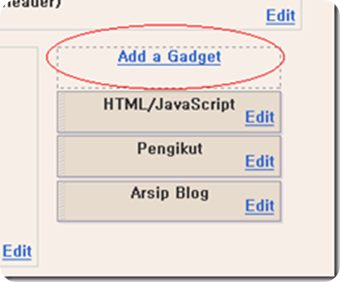Saturday, July 16, 2011
Download - SEO Tools For Blogger
Get SEO tools For Blogger Downloads Here
This tool good for Blogger SEO
caused Will give more trick to find your blogger keywords, tools who linked your blogger and more !
How to Improve OR Increase Alexa Traffic Rank
Improve ( increase ) Alexa rank
 A collection of methods which can improve your Alexa Traffic Rank What is the Alexa Rank? In simple terms, the Alexa Rank is a ranking system of your website which bases its ranking on the level of traffic each website receives from the number of people who visit a website with the Alexa toolbar installed. The most important element of any website is content – good quality informative content cannot be beaten when trying to get a good page rank. The more people who visit your website and return or recommend it, the more your traffic will naturally increase. Below are a few methods that can help to improve your alexa rank :
A collection of methods which can improve your Alexa Traffic Rank What is the Alexa Rank? In simple terms, the Alexa Rank is a ranking system of your website which bases its ranking on the level of traffic each website receives from the number of people who visit a website with the Alexa toolbar installed. The most important element of any website is content – good quality informative content cannot be beaten when trying to get a good page rank. The more people who visit your website and return or recommend it, the more your traffic will naturally increase. Below are a few methods that can help to improve your alexa rank :1) Install the Alexa toolbar on your computer and request that anyone who knows you do the same.
2) Put an Alexa rank widget on your website. Each click can count as a visit even if the toolbar is not used by the visitor.
3) Write an article or blog on Alexa. Webmasters love searching methods to improve their sites. Webmasters are also very likely to have the Alexa toolbar installed. Each visit will increase your alexa rank.
4) Use forums to post messages that include your url. Try and make your post interesting to encourage readers to visit your site.
5) Make use of social networking sites. Get your website Dugg and you could increase traffic. Make sure anything that is Dugg is note worthy.
Labels:
Alexa,
Blogger Tips,
Pagerank,
Tips and Tricks,
Traffic
How to remove Navbar In Blogger
But first of all i want to tell you what exactly is the blogger navbar. It gives a few options:
-to search in the blog
-to go to random chosen blog
-to mark the blog as spam
If you don’t want to have this navbar on your blog anymore just login in your blogger account, then to Layout, then to Edit HTML and after that you should put this code somewhere in before the end of HEAD tag:
#navbar-iframe {
display: none !important;
}
Capturing a Web-page with only single click
We always come across many situations where we want to save a web-page information for future reference. Generally we use select-copy-paste method to save or we may use Save page as option from browser itself. Often we may face difficulties in reading those save file because of formatting issues. A simple solution to this.
First copy the required page link. You can use Cntrl+C or copy option from right click drop-down list.
Simply click on this link Capture Me!

If you want to capture file which is readable on adobe reader or foxit reader then choose pdf.
Just hit capture button and save the file
Labels:
Capturing,
Computer Tricks,
Internet Tricks,
Picture,
Snipping,
Tips and Tricks
GooglePlus (G+) status with FACEBOOK - Sync
Sync your Google+ (Google Plus) status with Facebook ?
How to sync G+ status with FB ( Facebook ) ?
So are you on Google+ yet ? If you are already there and lucky enough to get invitation from Google or any of your friend, you might want to sync your g+ status with facebook, because some of you still don’t want to loose facebook also
Although, till todate, Google has not come up with any of the G+ API (they will come soon), but still there is way to sync the Google Plus status with facebook or even twitter ?
Yes, all you have to do :
Step 1: Go to http://facebook.com/mobile and get your personalized email address which can be used to post pic and post statuses on the facebook. (This is something which is private for you)
Step 2: Go to https://plus.google.com/ and go to the section where you can invite your friends to your G+ profile. This section can be seen usually on top right corner of G+ main page.
Step 3: Click on “Add a New Person” and write your personalized facebook email address which you got in Step 1.
Step 4: Drag this address to the circle below to create a new circle, since this email address cannot be seen publicly, so you need to create a new circle which should be hidden by others. You can do all privacy settings about circles, by going into the Privacy options in
Google+.
Step 5: You are all set, now whenever you are updating your status at Google+, include your hidden circle that contins the facebook email and check the box which says ‘Also emil xxx people’ . Since your facebook email is not using Google+ so your status will be sent to facebook via this email.
Cool ? … yes … till you get any plugin or any other tweaks by developers, I think this is enough for you.
You can do the same steps for other social network also. For example: http://ping.fm offers you to update status on several networks via one personalized email address. You can use ping.fm for your G+ – Twitter sync as well.
Make sure you care about ‘Privacy’.
Join me On...
FB - http://www.facebook.com/qadir2111
G+ - http://profiles.google.com/qadir2111
Labels:
Facebook,
fb,
G+,
Google PLUS (+),
Ping.fm,
share,
Social Networking,
Status,
Sync,
twitter,
Update
Wednesday, July 13, 2011
Adding floating social media sharing buttons to Blogger
As promised to some of my readers, here’s a tutorial on how to add a Mashable-like floating bar of social media buttons to a Blogger blog. I made it into a widget, so you don’t have to go into your template HTML to install (or remove) them. Just drop the whole code into a HTML/Javascript gadget.
I have included Facebook Share, Retweet, Stumble, Google Buzz, Digg This and Google +1 (plus one) buttons in the bar. Each of them comes with a live counter. The corners of Facebook Share button and counter are rounded to blend with the rest of the buttons (doesn’t work in Internet Explorer, of course). You can add more social bookmarking or sharing buttons later if you wish.
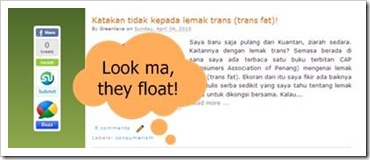
I. Adding the buttons
- Login to your Blogger account.
- Go to Design > Page Elements.
- Click Add A Gadget.
- In Add A Gadget window, select HTML/Javascript .
- Copy the code below and paste it inside the content box.
<!-- floating page sharers Start bloggersentral.com-->
<style>
#pageshare {position:fixed; bottom:15%; margin-left:-71px; float:left; border-radius:5px;-moz-border-radius:5px;-webkit-border-radius:5px;background-color:#fff;padding:0 0 2px 0;z-index:10;}
#pageshare .sbutton {float:left;clear:both;margin:5px 5px 0 5px;}
.fb_share_count_top {width:48px !important;}
.fb_share_count_top, .fb_share_count_inner {-moz-border-radius:3px;-webkit-border-radius:3px;}
.FBConnectButton_Small, .FBConnectButton_RTL_Small {width:49px !important; -moz-border-radius:3px;/*bs-fsmsb*/-webkit-border-radius:3px;}
.FBConnectButton_Small .FBConnectButton_Text {padding:2px 2px 3px !important;-moz-border-radius:3px;-webkit-border-radius:3px;font-size:8px;}
</style>
<div id='pageshare' title="Get this from BloggerSentral.com">
<div class='sbutton' id='fb'>
<a name="fb_share" type="box_count" href="http://www.facebook.com/sharer.php">Share</a><script src="http://static.ak.fbcdn.net/connect.php/js/FB.Share" type="text/javascript"></script>
</div>
<div class='sbutton' id='rt'>
<script src="http://tweetmeme.com/i/scripts/button.js" type='text/javascript'></script>
</div>
<div class='sbutton' id='su'>
<script src="http://www.stumbleupon.com/hostedbadge.php?s=5"></script>
</div>
<div class='sbutton' id='digg' style='margin-left:3px;width:48px'>
<script src='http://widgets.digg.com/buttons.js' type='text/javascript'></script>
<a class="DiggThisButton DiggMedium"></a>
</div>
<div class='sbutton' id='gb'>
<a class='google-buzz-button' data-button-style='normal-count' href='http://www.google.com/buzz/post' title='post on google buzz'>
<script src='http://www.google.com/buzz/api/button.js' type='text/javascript'></script>
</a></div>
<div class='sbutton' id='gplusone'>
<script type="text/javascript" src="https://apis.google.com/js/plusone.js"></script>
<g:plusone size="tall"></g:plusone>
</a></div>
<div style="clear: both;font-size: 9px;text-align:center;">Get <a href="http://www.bloggersentral.com/">widget</a></div>
</div>
<!-- floating page sharers End -->
- Save the gadget.
- Drag the gadget and reposition it under Blog Posts gadget.
- Click Save button on upper right corner.
II. Customizing
- Vertical alignment
Change the value ofbottomin code line 2. The code positions the button relative to the bottom of your browser window. To fix the distance even when window is resized, specify the value in px (pixels) instead of %. - Horizontal alignment
Change the value ofmargin-leftin code line 2. Negative value pushes the button to the left of the main blog column, positive value pushes it to the right.
To position the button relative to the left or right edge of browser window, replace themargin-leftwithleft(as inleft:10px;) orright(as inright:10px;) respectively. - Replacing and removing buttons
You can replace existing buttons with your own. Each button is represented by this code:
<div class='sbutton'>
BUTTON CODE
</div>
To replace the button, simply replace the button code with the new code.Enjoy!
To remove the button, delete the whole div.
Labels:
Blogger Tips,
Facebook,
Floating,
Google PLUS (+),
Plugin,
twitter,
Widget
Update Your Status across all main Microblogging and Social Networks @ Ones

Fed up with signing in to all your Microblogging and Social Networks, updating your status and reading your friends’ updates??? How about updating your status of various Microblogging and Social Networking sites simultaneously and instantaneously?! This service is provided by HelloTxt.com!
With HelloTxt you can post your status once and have it appear automatically on all of your networks, allowing you to keep all of your friends up to date with ease. It also lets you read your friends’ updates from main microblogging and social networks all at once!
You can update your status on the website, or using email or even from your mobile phone! You can also embed photos and video right into your status updates. Your personal data is encrypted and highly protected at all times.
You can visit their FAQ page for more information.
Screenshot of supported Social Networking and Microblogging websites:

Hope you find it very useful! Drop Comments! Best Wishes!
Labels:
Blogger Tips,
Facebook,
Social Networking,
Tips and Tricks,
wordpress
Download Different Glyphs of the New Indian Rupee Symbol

The release of the new Indian Rupee Symbol Font by Foradian Technologies has been one of the top news on web last month. They have also created some interesting Wallpapers of the Indian Rupee Symbol. Now they are up again with another related stuff. This time it’s 26 different glyph styles for the new Indian Rupee Symbol called as “RuPi Foradian”.
Screenshot

RuPi Foradian will work on Windows, Linux as well as Mac. After installing, you can use the keyboard capital letters A to Z to use these different glyph styles for the Indian Rupee Symbol.
Download: RuPi Foradian
Get Free Google+ WordPress Theme – WP Plus

It’s been a Google Plus news all around the web last few days. Hot topics included [Google+ vs Facebook], [Google+ invites], [Google+ tips and tricks] and so on. Now let us link Google+ and WordPress
WP Plus is designed exactly like Google plus with same header, sidebar and color combinations. It is a free 3-column wordpress theme with sidebars on both sides. This is one of the best SEO wordpress themes with less images used and fast loading.
Screenshot

Features of WP Plus Theme
- Based on Google+
- xHTML and CSS valid
- WordPress Custom Menus compatible
- WordPress Custom Background compatible
- Fixed width
- 3 Columns
- SEO Optimized
- Styled sticky post
- Fast loading
- No graphics at all
- Free of cost!
Enjoy Blogging!
Labels:
Blogger Tips,
Google PLUS (+),
Template,
Theme,
wordpress
Control your Android Phone just by Speaking using Voice Actions!

Google recently introduced Voice Actions for Android where you can control your Android phone just by speaking using Voice Actions.
Some commands to perform a Voice Action on your android phone:
- send text to [contact] [message]
- listen to [artist/song/album]
- call [business]
- call [contact]
- send email to [contact] [message]
- go to [website]
- note to self [note]
- navigate to [location/business name]
- directions to [location/business name]
- map of [location]
[via]Visit here for more commands and detail.
New BlackBerry Desktop Software v6.0 Features, Installation and Configuration

Some Features of BlackBerry Desktop Software
- Easy-to-use, updated interface.
- Built-in BlackBerry Media Sync.
- Easily manage your apps.
- Update your smartphone software.
- Sync your organizer.
- Switch smartphones.
Installation and Configuration
If you are having trouble with installation of this software, you can refer the detailed steps from their blog here.Download BlackBerry Desktop Software
Best iPhone App to Make Free Conference Calls – Powwownow

Powwownow provides millions of conference calls worldwide with no booking, no billing, no fuss. The service is completely free with the only cost to the user being the cost of their own call which appears on their phone bill in the same way as any other call.
Features
- One Touch Conference Call Connection
Join scheduled conference calls with the simple touch of a button and even join calls manually with ease if you have not received an invitation through the Scheduler app. - Call Scheduler and Call Alerts
Set up new conference calls and invite participants from your saved contact lists with automatic email invitations. Set call alerts so you and your participants will never miss a call again. Also edit your scheduled conferences and view details of conferences you’ve been invited to join. - Manage Settings
Store and manage your personal account details so you will never have to memorise your PIN and dial-in number again.
Demo
Requirements
Compatible with iPhone and iPod touch. Requires iOS 4.0 or later.Download from iTunes: Powwownow Mobile Conferencing App
6 Must Have Android Apps for Internet Marketers

The Android operating system is a major competitor in the mobile OS industry, which is pretty amazing if you consider the fact that it’s been only a year since it was first released to the public. It has managed to grow at a phenomenal rate, all thanks to its big base of developers and fans of the open source and free software model.
It also helped a lot that it was owned by Google and is very tightly integrated with their services, which makes it a great choice for anyone who uses them. Of course, Internet marketers are the best example, as they use Google’s tools almost on a daily basis. This is the main reason why a lot of developers and marketers are choosing an Android phone, the other reason being the amount of great apps that are available for this OS. Here are only some of the best:
Paypal
Paypal is the number one payment system used by over 200 million users worldwide. Of course, a lot of marketers, online entrepreneurs and freelancers get their payments using this service, which is actually much more convenient than any other alternatives. Paypal have basically revolutionized the way people pay online, and now they have an app for Android, too. With it, you can easily send and receive payments and see any invoices and other information from your Paypal account using a secure connection.SEO Stats
Every webmaster and Internet marketer needs to know what exactly is going in with his site and landing pages. SEO Stats gives you access to a lot of statistics from Google Analytics and other services, so you can see the general state of a page with a single tap.AndFTP
An FTP client is a must for anyone who has a site, and if you’re constantly on the go, you’ll be glad to have one in your pocket. AndFTP is the best client for Android, and it has all the necessary functionality to let you simply download and upload any files you need to and from your server. You can also use it to sync data between your server, phone and desktop computer, which is pretty cool if you think about it.Gmail
Gmail comes installed by default on most Android phones (not all of them, though), and it’s a marvelous app for reading and sending emails from your Gmail account. The view is automatically resized and configured depending on how you hold your phone, and you can easily see and read all the new emails you receive. Writing and sending them is also easy, plus you can attach large files without any problems.Droid Analytics
Droid Analytics is the best Google Analytics client for Android. It lets you see all the statistics that this powerful tracking platform can provide, using a very intuitive and uncluttered interface. If you like to analyze statistics and your site’s traffic data, you’ll find this little app a must have.Twitter for Android
Twitter is a great micro blogging platform, and it has practically created a new market and a new way to deliver news and products to the users for advertisers. If you’re not using Twitter to manage your brand and market your products, you’re losing quite a lot of money. Having a Twitter account is a must nowadays, and because you’re supposed to send tweets ever hour or so, a Twitter client for your phone is also a very necessary thing. The official Twitter app for Android is great for the task, and you can send tweets, attach videos and pictures, read and reply to other’s messages and do anything else you can do on Twitter.There are a lot of other great apps for Android that marketers can use. If you tried and liked the above ones, you should definitely do a search for other similar apps on the marketplace – I’m sure you’ll find a lot of useful ones.
Importance of Main Navigation Bar for a Website/Blog

The layout of a website serves two purposes. The layout should provide a pleasant experience for the reader and it should direct readers towards specific actions. A well designed layout makes the reader comfortable. Very comfortable. So comfortable that they do not realize you are directing them towards a specific action.
Most websites have the same basic layout. A header, a navigation bar, body and footer. There are countless ways to skin a cat (slice down the center and peel back, burn with blow torch, drop into bucket of acid) but variations in this basic website layout are limited.
One aspect of the layout you can fiddle with is the location of the main navigation bar.
As the name suggests, the function of the main navigation bar is to allow readers access to the main sections of your website. With the main navigation bar the reader can jump to your about page, the contact page, archives or products page. It gets a lot of attention from your readers so it is important that you think hard about where you place it.
You can decide to place the navigation bar either at the very top of the page or in between the banner and the body.
Reasons to put Main Navigation Bar Between the Body and the Header
Some websites has the navigation bar between the banner and the body. This has many benefits:- Readers do not need to scroll all the way to the top of the page to go to another section on the website. It seems like a small point, but for a lot of people flicking the finger to roll the mouse wheel is considered work.
- The navigation bar gets more eye time. If your navigation bar is at the very top of the page then even a single increment of the mouse wheel hides the navigation bar. A navigation bar under the banner gives the reader more opportunity to jump to another page even if they are half way down a post.
- A navigation bar serves as a perfect divider between sections. Header, navigation bar, body is classic website design. It feels natural, has been around for ages and offends nobody.
A Reason to Put Your Navigation Bar at the Top of the Page
Some websites have the navigation bar under the banner which has the advantages mentioned above. But there are popular websites that have the navigation bar at the very top of the page.Why would you want to put the navigation bar at the very top of the page?
The answer has to do with advertising and eyeball movements.
If your website has an advertisement in the header section then it only makes sense to put the navigation bar at the very top of the page. This ensures that the reader’s eye must move over the advertisement before navigating to another page.
By placing the navigation bar at the top of the page you increase the number of times readers see advertisements. And of course, the more times they see them the greater the chance they will click them.
If you want to direct your readers towards advertisements in the header you should consider placing the navigation bar at the top of the page. You force readers to notice the advertisement as they move between content and navigation.
Of course for this layout change to make a difference the fundamental rule still applies. You need engaging content. You need readers to want to go to other pages on your website. You need them to be interested enough in what you are saying to put in the extra effort of scrolling all the way to the top to visit your about or contact page. Without good content, it does not matter where your navigation bar is located. Without good content you do not need a navigation bar because the only button readers will be pressing is the close button.
7 Great Ways To Promote Your New Blog

Although all you need to start a new blog is an idea and an internet connection, if you want your blog to have an audience you have to put in a bit more leg work. Yes, you need to update your blog regularly and have interesting graphics, but without promotion, your blog will remain unnoticed.
Some people are intimidated by the idea of promoting, especially when they are the product that is being promoted. But don’t fret. I’m about to give you seven tips that will help you get the ball rolling.
Study
Make a list of blogs, authors and websites that you love. Then take a good hard look at that list. What makes you so fond of the blogs that you chose? What can you learn from these sites? Things to keep an eye out for are: how often these authors add new content to their blog, and what sites they link to. Learn everything you can from the people you admire and apply what you learn to your own blog.Make A Video
Videos are becoming de rigueur for marking everything from bands to products to magazines. All you need to produce a video is a digital camera (most have video capabilities) and some video editing software (which you can find for free with a simple Google search). Explain who you are, what your blog is about and why they should take a look, then upload your video to sites like YouTube and TubeMogul.Guest Post
Writing guest posts for other blogs is a great way to get your name out there in the blogosphere. While it’s great to aim for the stars, in this case starting small is best. Look for smaller blogs that cover interesting topics and offer to write a guest post. Chances are the blog’s author will welcome the help.Podcast
Ever thought about producing a podcast? Just like videos, podcasts are inexpensive to produce and can get you new readers by tapping into a market you may have overlooked before. Your podcast should deal with the same subject you cover in your blog, but in a more overall way. After you make your podcast, upload it to the iTunes directory.Blog Carnivals
A Blog Carnival or Blog Roundup is a kind of “best of” article that pulls information from lots of different blogs together in one post. Look for blogs that are hosting blog carnivals that relate to your blog’s subject and submit your best posts. Can’t find any? Then take matters into your own hands and start your own Blog Carnival and ask your fellow bloggers to submit their work to you.Social Media Buttons
This is one of my favorite promoting gimmicks. Social media buttons allow the people who do read your blog to share the content to everyone in their social media networks. Make sure to include all the big guns: Facebook, Twitter, LinkedIn. Social media site are powerful tools when it comes to promoting and should never be overlooked.Interviews
Approach successful bloggers and experts in the field your blog covers and ask if you can interview them for your blog. Interviews are a great way to learn from bloggers who have been in the game for longer than you have, and pull in new readers by using a marquee name in your posts.When it comes to promoting your blog, anything goes. Be creative, don’t be afraid, hand out flyers, shout it from the mountain tops.
Video Blogging Tips - What You Need to Know About Video Blogging

Blogs have become a very significant instrument for the promotional activities and the deliverance of information about your company/services/products etc, for the past few years. They act as an important medium to increase the traffic to a company’s website, establish business and form trust with the abundant relevant information they consistently deliver.
However, a few companies are enhancing their blogs, and are evolving from being writers into producers, via the usage of video blogs. Such blogs are much more appealing to the audience, in the sense that they add a visual alternative to the usage of plain, simple text in blogs. Though such video blogs take much more time and effort to produce, the result turns out to be much more appealing and way more interactive than a conventional textual blog.
Any individual or an organization that is thinking of starting such a blog, or want to incorporate videos in their current blog, should follow a few tips before taking the plunge;
1. Select a Subject
This is pretty easy for a company that is industry-specific. Yet for most bloggers, it is pretty natural to deviate off the main topic and start talking about other things. Selecting and sticking to a topic is a key thing, which any video blogger should adhere to, as it sustains consistency of content and sticks to the interest of the niche audience that the video blog was intended for.2. You should either, be a Good Public Speaker or Start Looking for one
A video blog cannot run efficiently without a speaker who is self-assured, eager and is not afraid of speaking before potentially large audiences. It is simpler to be in front of a camera set up rather than a live audience, as speakers do not have to look at the audience and speak and all the errors can be negated through re shoots. The editing can leave out all faults and make the presentation look perfect.3. Use enchanting visuals
The reason for establishing a video blog for the audience is to provide an audio-visual experience, rather than plain text. No one wants to glare at the computer screen for a long period of time without really seeing anything apart from the narrator’s face. Include visuals such as video clips, animations, and the opening and the closing instances of video will keep the viewers interested in the blog.4. Maintain Consistency
The word ‘consistency’ can have many implications in blogging. It can mean keeping the subject consistent, the layout or the appearance consistent, the mood/theme/setting of the blog consistent, or the frequency of the blog posting consistent. Viewers prefer things consistent as they can anticipate what to expect when they visit the blog repeatedly.Anyone can become a successful video blogger, with appropriate impetus and commitment, besides being aware of the tips that have been mentioned above.
Tuesday, July 12, 2011
How to Create 'Back To Top' Link For Blogger
STEP #1 Log in to BLOGGER go to Layout
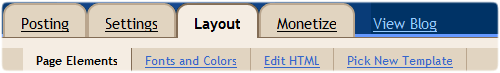
Add a Gadget of HTML/JavaScript type.
Then add this code in to it:
<a style="display:scroll;position:fixed;bottom:5px;right:5px;" href="#" title="Back to Top"><img src="http://www.incontext.indiana.edu/images/to_top_arrow.gif" /></a>
Subscribe to:
Posts (Atom)