Saturday, June 11, 2011
How To Trace The Location of an Email
Did you receive a hate email from someone? You might want to trace the location of the email which was sent to you. The following steps will help you.
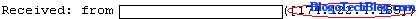
- Open the email which is to be tracked
- You need to view the full information about the email, so you need to view the full header (for yahoo mail) or show original (for gmail).
- After you click on show original or view full header find “received: from” in the newly opened page.
- You can find the IP address of the sender next to his email which will look like this
- Go to IP2Location and enter the IP address. This will show you the city and country from which the mail was sent. Done!
Thursday, June 9, 2011
How to Make Blogger'z Blogs Cell (Mobile) Phone Compatible
If you are running a blogspot blog then you should think about making your blogger blogs mobile friendly. Actually today i was seeing my Google Analytic account and i was surprised when i saw in the browser details that 15% of the users are using mobile browsers.
I also noticed that my blog is getting more visitors from the US region, where majority of users using mobile phones, tablets and iPhones. So i have decided to make my blog(http://king-hacker.blogspot.com) mobile compatible. Below here you will find how to make blogger blog mobile phone compatible.
Steps to Make Blogger Blog Mobile Phone Compatible
#Step 1. Log in to your Blogger Dashboard and Navigate to Design> Edit HTML and Check the Expand Widget Templates Check box.
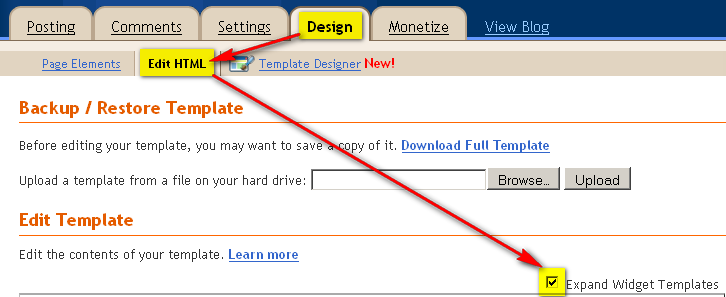
#Step 2. Find this code:
and replace it with this code.
#Step 3. Save template and done!.
I also noticed that my blog is getting more visitors from the US region, where majority of users using mobile phones, tablets and iPhones. So i have decided to make my blog(http://king-hacker.blogspot.com) mobile compatible. Below here you will find how to make blogger blog mobile phone compatible.
Steps to Make Blogger Blog Mobile Phone Compatible
#Step 1. Log in to your Blogger Dashboard and Navigate to Design> Edit HTML and Check the Expand Widget Templates Check box.
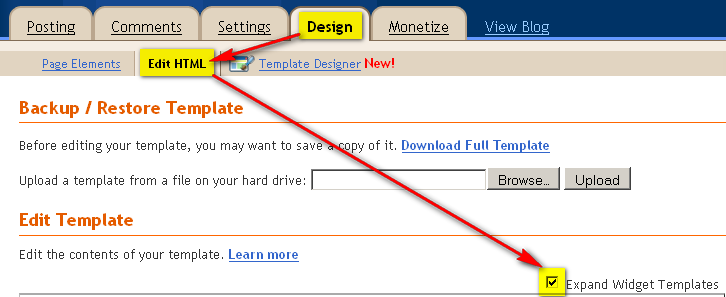
#Step 2. Find this code:
<b:include data='blog' name='all-head-content'/>and replace it with this code.
<b:include data='blog' name='all-head-content'/>
<meta content='IE=EmulateIE7' http-equiv='X-UA-Compatible'/>
<b:if cond='data:blog.isMobile'>
<meta content='width=device-width, initial-scale=1.0, user-scalable=0' name='viewport'/>
<b:else/>
<meta content='width=1100' name='viewport'/>
</b:if>#Step 3. Save template and done!.
Labels:
Blogger Tips,
Hacks,
Tips and Tricks,
Website Trick n Tips
Wednesday, June 8, 2011
How To Send SMS From Your Friend’s Mobile Number
This might be the most wonderful trick you could have ever heard of “Sending SMS from your friend’s mobile number”. Yes, this is possible. Let me tell you how. Just follow the steps which I mention below:
Go to this site and sign up for a free account.
I don’t think providing a valid email id is necessary because I didnt get my password through email. It was sent to my mobile instead. Anyhow I received a mail which contained a link which must be clicked on to get the password. But you don’t need to do that. You will surely get your password on your mobile.
Don’t forget to enter to prefix your country code to your mobile number
You will receive a password within 5 minutes using which you can log in to your account.
You will get 25 free SMS to be sent after which you will be priced. If you have more than one SIM card you can multiply it with 25
Once you log in, click on Send SMS to Number.
After you click on it, you will see this form where you need to enter the mobile number to which you want to send SMS and the Sender ID From field which will be your friend’s mobile number or any other number as you wish. Prefix the country code in both the numbers to make sure you don’t miss one free SMS Enter your message and click on Send. you can also schedule to send the SMS for a later time.
Enter your message and click on Send. you can also schedule to send the SMS for a later time.
This trick is very helpful if you want to wish your friend at 00:00 hrs and you are not able to stay awake (Personal experience )
)
Once you click on send, the SMS will be delivered to the destination within seconds and the sender’s number will be the number which you specify in the Sender ID From field. You can also verify if the SMS has been delivered to the proper destination or not.
I have tried this out on my own number and trust me,it works Feel free to drop your comments below if you have any queries.
Feel free to drop your comments below if you have any queries.
You can also send MMS using this service and also a few more useful tools which you will know once you have a look at the sidebar after you log in.
Go to this site and sign up for a free account.
I don’t think providing a valid email id is necessary because I didnt get my password through email. It was sent to my mobile instead. Anyhow I received a mail which contained a link which must be clicked on to get the password. But you don’t need to do that. You will surely get your password on your mobile.
Don’t forget to enter to prefix your country code to your mobile number
You will receive a password within 5 minutes using which you can log in to your account.
You will get 25 free SMS to be sent after which you will be priced. If you have more than one SIM card you can multiply it with 25
Once you log in, click on Send SMS to Number.
After you click on it, you will see this form where you need to enter the mobile number to which you want to send SMS and the Sender ID From field which will be your friend’s mobile number or any other number as you wish. Prefix the country code in both the numbers to make sure you don’t miss one free SMS
This trick is very helpful if you want to wish your friend at 00:00 hrs and you are not able to stay awake (Personal experience
Once you click on send, the SMS will be delivered to the destination within seconds and the sender’s number will be the number which you specify in the Sender ID From field. You can also verify if the SMS has been delivered to the proper destination or not.
I have tried this out on my own number and trust me,it works
You can also send MMS using this service and also a few more useful tools which you will know once you have a look at the sidebar after you log in.
Upgrade Your Facebook Chat with Emoinstaller
Over the past few years, my list of Facebook friends has grown exponentially. People I went to high school with, people I met in college, people I made friends with during my summer abroad, they all seem to be getting on Facebook and running into me. I am not complaining about that. However, until recently, I was doing some complaining about one aspect of it, which was how boring it was chatting from within the Facebook built-in chat.
Until recently, my Facebook chat box was just white and blue with black text. Nothing fancy, it felt so bland! So I did some searching online and what I came across blew me away. A new, free tool was available opening up a whole new world of Facebook chatting. Facebook smileys could now be used freely within chats. Different themes, different kinds. Animated and still image in different sizes, I have been having a blast with all of them ever since.

That having been said, let me touch on some a couple of the key features of Emoinstaller that I think make it a must-have Facebook smiley application.
First off, it is an absolute breeze to download and install. It literally took me all of 2 minutes before I was chatting with access to almost a thousand great new smileys and finally able to express myself with some flair within Facebook chat. All that at the click of a button. You just have to go to their site and select the download option, then follow the on-screen instructions. You can use it in Chrome, Firefox, as well as Internet Explorer. At the moment, it doesn’t seem to be available for use with Safari, but that is about it.
That brings me to what I consider the most noteworthy feature, the smileys themselves. These are not just run-of-the-mill, simple, standard smileys. These are advanced, often animated, even high definition quality. As mentioned before, there are almost 1000 emoticons you can select from. With categories like Love, Summer Time, Cool, and many more, you are essentially guaranteed to find that perfect smiley for the moment. No more dull chats, it is as simple as that.
Some programs that use smileys in them plaster them all over the place when you aren’t using them. That can get obnoxious and make you feel like getting rid of them altogether. Emoinstaller is not like that at all. When you aren’t going to use the smileys, they stay out of your hair, but are just a click away when you need them.
The only difference between your regular chat box and the chat box with Emoinstaller is there will be a little monkey button above the text entry box. Click that, and you have access to all of your nifty, new Facebook emoticons. Additionally, there are options on top which enable you to select between the different sizes. Your choices are small, medium, or large. On the left are all of the different themes available for each size. It could not be easier or more convenient.
One thing that I would love to see added to this application is phone support. I use Facebook on my phone all the time when I am out and about. I would love to have the ability to just touch the screen a few times and be able to put their collection of quality smileys to use. Sometimes typing on a cell phone can get frustrating, so being able to cut down on the words you have to use by selecting little animated emoticons to make your point for you would be an impressive feature. Even without the phone support, however, this is a must-have browser plug-in if you chat in Facebook with any regularity whatsoever, and like to express yourself with Facebook emoticons.
Until recently, my Facebook chat box was just white and blue with black text. Nothing fancy, it felt so bland! So I did some searching online and what I came across blew me away. A new, free tool was available opening up a whole new world of Facebook chatting. Facebook smileys could now be used freely within chats. Different themes, different kinds. Animated and still image in different sizes, I have been having a blast with all of them ever since.

That having been said, let me touch on some a couple of the key features of Emoinstaller that I think make it a must-have Facebook smiley application.
First off, it is an absolute breeze to download and install. It literally took me all of 2 minutes before I was chatting with access to almost a thousand great new smileys and finally able to express myself with some flair within Facebook chat. All that at the click of a button. You just have to go to their site and select the download option, then follow the on-screen instructions. You can use it in Chrome, Firefox, as well as Internet Explorer. At the moment, it doesn’t seem to be available for use with Safari, but that is about it.
That brings me to what I consider the most noteworthy feature, the smileys themselves. These are not just run-of-the-mill, simple, standard smileys. These are advanced, often animated, even high definition quality. As mentioned before, there are almost 1000 emoticons you can select from. With categories like Love, Summer Time, Cool, and many more, you are essentially guaranteed to find that perfect smiley for the moment. No more dull chats, it is as simple as that.
Some programs that use smileys in them plaster them all over the place when you aren’t using them. That can get obnoxious and make you feel like getting rid of them altogether. Emoinstaller is not like that at all. When you aren’t going to use the smileys, they stay out of your hair, but are just a click away when you need them.
The only difference between your regular chat box and the chat box with Emoinstaller is there will be a little monkey button above the text entry box. Click that, and you have access to all of your nifty, new Facebook emoticons. Additionally, there are options on top which enable you to select between the different sizes. Your choices are small, medium, or large. On the left are all of the different themes available for each size. It could not be easier or more convenient.
One thing that I would love to see added to this application is phone support. I use Facebook on my phone all the time when I am out and about. I would love to have the ability to just touch the screen a few times and be able to put their collection of quality smileys to use. Sometimes typing on a cell phone can get frustrating, so being able to cut down on the words you have to use by selecting little animated emoticons to make your point for you would be an impressive feature. Even without the phone support, however, this is a must-have browser plug-in if you chat in Facebook with any regularity whatsoever, and like to express yourself with Facebook emoticons.
Labels:
Facebook,
FaceBook Hack,
Social Networking,
Tips and Tricks
How to Add a Dislike Option to Your Facebook Status Update?
“Like” buttons are everywhere on Facebook, and they’re everywhere on the web.
But what if you want to update your status or share something that your friends can “dislike?”
We know, your friends can choose to “comment” on your post, But where’s the fun in that?

Now you Can add Dislike button with Status Magic Facebook Application
The clever Status Magic Facebook app can add a dislike button to any status updates posted via the app.
Now if you wanted to really mix it up you can customize the second emotion to anything, such as “love,” “hate,” “disagree” or even “LOLs.”

But what if you want to update your status or share something that your friends can “dislike?”
We know, your friends can choose to “comment” on your post, But where’s the fun in that?

Now you Can add Dislike button with Status Magic Facebook Application
Now if you wanted to really mix it up you can customize the second emotion to anything, such as “love,” “hate,” “disagree” or even “LOLs.”
Labels:
Facebook,
FaceBook Hack,
Social Networking,
Tips and Tricks
Find out who deleted you from their network of Facebook
Because people are like that, at some point we may have some friction with some acquaintances, and they take them out of their lives, even as a contact in social networks.
If it were Facebook, Who Deleted Me is an application that will show us which of those who have been part of our network has been removed from their accounts .
To do this simply to identify with our Facebook account so that we see a screen that will tell us the contacts that are no longer part of our network, or put another way, we have removed from their lists, as well of the new contacts that are part of our network, in any event, either from the day until the current month.
Also, if there are changes, so if someone removes us as if we add to your list of contacts, we will be informed by email, that if, in our mailbox as usual.
Link:http://who.deleted.me/
If it were Facebook, Who Deleted Me is an application that will show us which of those who have been part of our network has been removed from their accounts .
To do this simply to identify with our Facebook account so that we see a screen that will tell us the contacts that are no longer part of our network, or put another way, we have removed from their lists, as well of the new contacts that are part of our network, in any event, either from the day until the current month.
Link:http://who.deleted.me/
Labels:
Facebook,
FaceBook Hack,
Social Networking,
Tips and Tricks
Tuesday, June 7, 2011
Unlock IDEA 3G Net Setter by yourself ((Successfull Hack))
Hi guys i searched for a tutorial like this, nevEr found one. I have successfully unlocked my E1550.so i m posting it here.!!
Neither i the Auther of this tutorial nor wil be liable for any damage happen to your device. Try it at your own risk!.
It’s not difficult to look for unlocking service for Huawei USB 3G modem online. Most of the time however, these unlocking service comes with a small fee. Some sites do offer such service for free—but you would have to wait for the kind soul to respond to your request, and God knows how long they will take.
Please make sure that the modem asks for password,
when you insert Not Accepted sim card.
HOW TO UNLOCK E1550 MODEM BY TRICKSMAZA ?
First Insert Your Default sim(which you got with modem)
Note:i amm not responsible For any Damage!!!
First Download Following files..
1.Install huawei_firmware_E1550_iDEA%20iNDIA_11.608.13.02.00 .B418
2.Install Mobile_Partner_11.302.09.01.539_Voice_USSD
This application will provide you USD and Call support on idea netsetter.
3.Install Video_MMS_Dashboard
This application will provide you USD and Call support,videocalls and MMS on idea netsetter.
DOWNLOAD:
4.Huawie unlocker
DOWNLOAD :
> IFyour Idea sim will ask for puk code (it never asked for me)..
> Just insert Your idea sim in Your mobile and put the puk code.It must be 12345678
> If this PUK code not work (: You can ask for Puk code to customer care
> Now insert any sim you will see the tower signal..
Neither i the Auther of this tutorial nor wil be liable for any damage happen to your device. Try it at your own risk!.
It’s not difficult to look for unlocking service for Huawei USB 3G modem online. Most of the time however, these unlocking service comes with a small fee. Some sites do offer such service for free—but you would have to wait for the kind soul to respond to your request, and God knows how long they will take.
Please make sure that the modem asks for password,
when you insert Not Accepted sim card.
HOW TO UNLOCK E1550 MODEM BY TRICKSMAZA ?
First Insert Your Default sim(which you got with modem)
Note:i amm not responsible For any Damage!!!
First Download Following files..
1.Install huawei_firmware_E1550_iDEA%20iNDIA_11.608.13.02.00 .B418
DOWNLOAD:
http://www.ziddu.com/download/10367238/awei_firmware_E1550_iDEAiNDIA_11.608.13.02.00.B418.zip.html
2.Install Mobile_Partner_11.302.09.01.539_Voice_USSD
This application will provide you USD and Call support on idea netsetter.
DOWNLOAD:
http://www.ziddu.com/download/10368008/Mobile_Partner_11.302.09.01.539_Voice_USSD.rar.html
3.Install Video_MMS_Dashboard
This application will provide you USD and Call support,videocalls and MMS on idea netsetter.
DOWNLOAD:
http://downloads.ziddu.com/downloadfile/9921146/Video_MMS_Dashboard.rar.htm
4.Huawie unlocker
DOWNLOAD :
http://www.ziddu.com/download/10366554/HuaweiUnloker.zip.html
Follow this steps to unlock idea netsetter successfully !!
STEP 1:Click On huawei_firmware_E1550_iDEA%20iNDIA_11.608.13.02.00 .B418
STEP 2:Now open Huawie unlocker
>enter your imei no. which you will get from back of idea net setter where we insert the sim or on box your new idea net setter.
>CLICK ON UNLOACK BUTTON
>COPY THE FLASH CODE [ HERE FLASH CODE IS 60440859]
STEP 9:NOW ENTER THECOPIED FLASH CODE HERE.
FINISH….
What after Unlocking??
> Now when you open your Mobie Partner OR idea netsetter dashboard…> IFyour Idea sim will ask for puk code (it never asked for me)..
> Just insert Your idea sim in Your mobile and put the puk code.It must be 12345678
> If this PUK code not work (: You can ask for Puk code to customer care
> Now insert any sim you will see the tower signal..
FOR ANY PROBLEM RELATED TO IMEI NO. FLASH CODE. PUK CODE And To RESET UNLOACK COUNTER CODE ..
PLEASE COMMENT !!
WE WILL SURE TRY TO SOLVE !!
FREE BOLLYWOOD, HOLLYWOOD & CRICKET UPDATES On Mobile[For all networks]
- Hello guyz ,
- Now I am going to post very intresting trick for free bollywood,hollywood,crickets updates on mobile free of cost !!
- Enjoy this article and share your Experience…
Now get free Cricket & Movies Updates by Just Dialing these Toll Free numbers.
- For cricket Updates Dial : 08030050055
- For Bollywood Updates Dial : 08030050011
- For Hollywood Updates Dial : 08030050022
- For south indian movies Updates Dial : 08030050033
- FOR Main service manu DIAL 08030050000
Labels:
Airtel Hack,
BSNL Hack,
Docomo Hack,
Hacks,
Reliance Hack,
SMS Hack,
Tips and Tricks,
Uninor Hack,
Vodafone Hack
VODAFONE Balance Transfer Trick
*131*amount*Number#
Enjoy !!
Ex : *131*50*9xxxxxxxxx#
Ex : *131*50*9xxxxxxxxx#
Bsnl FF trick For Cheap and Free Calls
here are two tricks…
 FIRST TRICK
FIRST TRICKFIRST TRICK IS ONLY FOR THOSE PEOPLE WHO HAD PURCHASED A FRENDZ AND FAMILY SIM ONE YEAR AGO. NOW BSNL HAS ALREADY STOOPED FRENDZ AND FAMILY SIM PACK. BUT STILL YOU CAN USE IT FOR FREE CALLING.
IT WILL COST YOU 2RS/DAY.
BT YOU WILL BE ABLE TO CALL FOR FREE TO YOU FF SIMS.
TO ACTIVATE IT:
TEXT FF STOP TO 53738.
NOW AFTER GETTING THE MESSAGE Successfully Done AGAIN TEXT FF START.
THATS IT .NOW YOU CAN CALL FREE.

2ND TRICK
I HAVE NOTICED THAT SOME PEOPLE ARE MAKING THE CUSTOMERS FOOL BY ACTIVATING EXCELP BUT TELLING THAT IT IS FRENDZ AND FAMILY PACK.
TO ACTIVATE IT
TEXT EXCELP FIRST NO. SECOND NO. THIRD NO. TO 53738.
AFTER GETTING THE MESSAGE SUCCESSFULLY PROVISIONED YOU CAN CALL UR NOS. AT 20 PAISE PER MINUTE.
YOU CAN TAKE IT AS A TRICK OR AS AN INFO.ITS UPTO YOU

BSNL 2 BSNL Just 20 Paisa Without Reacharge
BSNL Users Call Two BSNL Number Just 20 Paisa Without Reacharge.
Type;
FFF<space>Mobile Number<space>2nd Mobile Number To 53733
(TollFree)
Type;
FFF<space>Mobile Number<space>2nd Mobile Number To 53733
(TollFree)
Unlock Bsnl PUK code yourself by single sms
 Hello Friends !!
Hello Friends !!Is your BSNL sim Locked??
Asking for PUK code ??
Don’t worry !!
Don’t Waste your time to call bsnl customer care.
Here I am come with simple solution for your BSNL puk code.:D
just send this sms to the following number
PUK Sim No. to 53733
Example : PUK 8991728103461288001
Send This Messsage to 53733
How to Find Sim NO ..???
Sim no will be at your back of your sim card..
Here sim no is 89915590181430012333
What to do after Having PUK code .???
if your sim is locked then just enter the PUK code then enter okThen enter 0000 ( whatever U want !!)
Repeat this code again and Enter 0000
After this you will be able to unlock you BSNL sim
Monday, June 6, 2011
Add Profile Song to YOUR Facebook Account ..
>> Add your favorite song as a Profile Song in your Facebook Account so that your friends can see it.It can also be used as a means to express your Mood and feel instead of updating your status.
Start being more expressive using profile song.So lets see how to do it ..
1.Login to your account and go to your profile.
2.follow this link and allow the application the permissions
3.Now goto your Profile and Click on the Plus button(Add new Tab button).
4.Click on “Profile Song“.
5.Now search whatever song you want in the search bar available.6.Once you found it ,click Set as my profile musicbutton7.If the song you want is not available ,You can upload one by yourself.
Once upload is over the song will be listed out,select the one you need.
8.Done!
Hope you found it useful.
Start being more expressive using profile song.So lets see how to do it ..
1.Login to your account and go to your profile.
2.follow this link and allow the application the permissions
3.Now goto your Profile and Click on the Plus button(Add new Tab button).
4.Click on “Profile Song“.
5.Now search whatever song you want in the search bar available.6.Once you found it ,click Set as my profile musicbutton7.If the song you want is not available ,You can upload one by yourself.
Click My Music and upload the song you want .
Once upload is over the song will be listed out,select the one you need.
8.Done!
Hope you found it useful.
Labels:
Facebook,
FaceBook Hack,
Social Networking,
Tips and Tricks
NEW TATA D0C0M0 TRICK WORKING 100%(07-06-2011)
it is checked by me n working without deducting money in Gujarat and Haryana.
Use any handler browser(i tested on operamini4.3 handler mod), just leave all field untouched except front query, where you put-
10.124.72.171.html.flyproxy.com/nph-proxy.pl/010110A/http/
here you have another proxys for front query- try n find out which one is fastest for you-
10.124.72.171.php.lelook.com/cgi-bin/nph-get.cgi/000110A/http/
.
10.124.72.171.php.gowingo.com/cgi-bin/nph-get.cgi/000100A/http/
.
10.124.72.171.php.concealme.com/nph-proxy.pl/000010A/http/
.
10.124.72.171.php.scarewar.com/cgi-bin/nph-get.cgi/000110A/http/
10.124.72.171.php.anonlove.com/cgi-bin/nph-get.cgi/000000A/http/
Note-use divein setting for this tck. Balance should be above rs 1.
OTHER TRICK-USE ANY OPERAMINI HANDLER MOD, DON;T CHANGE ANY PRIMARY N SECONDARY SERVER, ANY QUERTIES ETC, ONLY CHANGE PROXY TYPE TO HTTP AND ENTER THIS IN PROXY SERVER
10.124.88.22.server4.operamini.com.
ENJOY FAST SPEED.......
If you like it then press like button instead of saying thanks.
With this last trick speed is better, n also u cn download any file in operamini mod.
Use any handler browser(i tested on operamini4.3 handler mod), just leave all field untouched except front query, where you put-
10.124.72.171.html.flyproxy.com/nph-proxy.pl/010110A/http/
here you have another proxys for front query- try n find out which one is fastest for you-
10.124.72.171.php.lelook.com/cgi-bin/nph-get.cgi/000110A/http/
.
10.124.72.171.php.gowingo.com/cgi-bin/nph-get.cgi/000100A/http/
.
10.124.72.171.php.concealme.com/nph-proxy.pl/000010A/http/
.
10.124.72.171.php.scarewar.com/cgi-bin/nph-get.cgi/000110A/http/
10.124.72.171.php.anonlove.com/cgi-bin/nph-get.cgi/000000A/http/
Note-use divein setting for this tck. Balance should be above rs 1.
OTHER TRICK-USE ANY OPERAMINI HANDLER MOD, DON;T CHANGE ANY PRIMARY N SECONDARY SERVER, ANY QUERTIES ETC, ONLY CHANGE PROXY TYPE TO HTTP AND ENTER THIS IN PROXY SERVER
10.124.88.22.server4.operamini.com.
ENJOY FAST SPEED.......
If you like it then press like button instead of saying thanks.
With this last trick speed is better, n also u cn download any file in operamini mod.
5 Steps To Avoid Suspension Of Your Facebook Page
5 Steps To Avoid Suspension Of Your Facebook Page
Over the passed day or two I have been bogged down by the news that Facebook apparently happened to suspend two of the Pages I administer. They had over 11k & 20k members respectively with a massive response each time someone updated them. I looked after the day-to-day proceedings of the former with keen interest, so it goes without saying that the news was a huge set back for me.
Here are 5 means adhering to which you can either avoid the suspension completely or face it heads on:
1. The suspension could be a result of sending too many invites to ‘Like’ or ‘Join’ the page, by the different Admins who manage the Page. It is a concurrent problem & Facebook does this to curb down on frequent spammers.
2. Strict vigilance should be maintained in ensuring that at no point the content of the links/updates are harmful (read: offensive) to any part of the audience. For e.g.. Sharing restricted content with everyone, including minors, is a big no-no. Stern action should be expected in case of a breach. The entire set of Terms & Conditions laid down by Facebook can be read by clicking here.
3. Facebook also encourages use of at least one of its analytics/widgets on the Page. It can be a ‘Like’ widget on the side-bar or something similar. You can download the plug-in by clicking this.
4. Another thing worth noting is that links shared in the Profile Box should always be in the fb.me loop or in their original forms. Using any other 3rd party link shortner like bit.ly, ow.ly can lead to Facebook spamming your page for spreading dubious links.
5. Verifying your status as the Admin of the Page & proving your allegiance to its objective is very important. Failing which leads to suspension & Facebook marks the blog as a non-official source which can moderate facts as per its liking & present it in a harmful (read: objectionable) manner.
Now if by any chance you missed out on any of the above & find your Page partially suspended (ie You are no more allowed to update the Page), these 2 ways should be of some help:
1. If your page was disabled due to violating the FB terms of use, use this form to appeal.
2. Try to have a look at the discussion here. Hope some of the info helps.
How To Install Facebook Comments On Your Website
As you must have heard, Facebook has recently launched their new commenting system which allows website/blog owners to install it on their website/blog and allows their readers to comment on it via their Facebook profile login. In short, its an easy and a convenient way for the readers to comment easily on the website as it doesn’t require much effort to insert more info while commenting. Here in this article, I’m just trying to explain how it can be installed on a blog/website.
If I add more, I think it’s a great way to make your articles go viral because when a user comments via Facebook comment, it also gets posted to that particular user’s profile and this way, it gets published to a Facebook wall for every comment you receive via a Facebook user. This is great because your content can go viral in a huge way! I love it for this reason but it still lacks lot of features so I prefer not to implement it on my blog at the moment.
If I add more, I think it’s a great way to make your articles go viral because when a user comments via Facebook comment, it also gets posted to that particular user’s profile and this way, it gets published to a Facebook wall for every comment you receive via a Facebook user. This is great because your content can go viral in a huge way! I love it for this reason but it still lacks lot of features so I prefer not to implement it on my blog at the moment.
How to install the comments form on your web page
- The first step is to visit the Facebook Comments plugin page and register your website. Click the "Get Code" button then click the "registering your site" text link. A new page will open and on that page you can enter your website’s URL. This link will take you to the page to "create an application" or "register your site".
- Once you create an application, you will be presented with a page that displays your site’s App Id. Copy it and return to the Facebook Comments page.
- Paste your App Id into the "Unique ID" field.
- Click "Get Code".
- That’s it! You now have the code that you can paste into your website to display a Facebook comments form.
How To Submit Your Website To Google
If you are building a new website or a blog, it is important to submit your site to Google which helps you indexing your site to Google the faster way and start getting free web traffic from Google which is organic and helpful for your website. So, here I am just giving you that easy way with which you can submit a site to Google and bring more web traffic and take your first step towards building your site SEO. If you like, feel free to share this article.
The link given below will lead you to a page where Google says, it accepts your requests to include your website url to Google search engine.
Just go to the url given above, fill up the given fields there i.e. your site url, comments ( keywords), the CAPTCHA.
Click on “Add url” button and it will give you a confirmation page and your url will be submitted to their crawler which will crawl your site on the next update and will index if it is not yet.
To check if your site is already indexed, simply type “site:yoursiteurl” and perform a search in Google.
Hope this will help you to submit your site to Google and build a good web traffic the organic way. Feel free to share this article with other if it helps you a bit. Thanks.
The link given below will lead you to a page where Google says, it accepts your requests to include your website url to Google search engine.
Just go to the url given above, fill up the given fields there i.e. your site url, comments ( keywords), the CAPTCHA.
Click on “Add url” button and it will give you a confirmation page and your url will be submitted to their crawler which will crawl your site on the next update and will index if it is not yet.
To check if your site is already indexed, simply type “site:yoursiteurl” and perform a search in Google.
Hope this will help you to submit your site to Google and build a good web traffic the organic way. Feel free to share this article with other if it helps you a bit. Thanks.
How To Select All Friends on Facebook – Greasemonkey Script
Here is a Way to Select all our Friends on Facebook :
I Tried this Method on Mozilla Firefox and Chrome Browser and it worked on Both.1. Download And Install Greasemonkey Plugin For Mozilla Firefox Web Brower.
2. After Installing GreaseMonkey Plugin, Install Select All Facebook Friends Greasemonkey Script ( If You are Using Google Chrome 4.0+ Then you can directly install greasemonkey script without downloading the above plugin )
3. Now Go to Any Facebook Fan page or group after installing the script and you will see something like this screenshot :-
You Will Notice Start and End. Now you need to enter the number in this field to select all your Facebook friends and as you can see i have entered 0 to 585 and after that click on “Select Friends” and this will select all your Facebook friends according to the number which you have set in Start and End. Now Click on Send Invitations to Invite All your Facebook friends.
So if JavaScript Code is Not Working for you also then this is the best and easiest way to invite all your Facebook Friends at once.
How to use Trial Version software forever without Expiration !
Now we download stuff almost daily. New products pop out so often. You can use any software forever you want. You can download trial version, right. Trial version expires after some days. You can stop that expiration. You can tell trial version of the software to not count days or do not bother about time. The software will stay and keep working like original software forever and will not expire or cease to work. You do not have to change your system clock. This little software does it all.

Size: 844 KB
Time Stopper is the software which can stop the time for try out version software. When you stop
the time you can use your try-out versions forever. When you stop the time of a try-out version using this Time Stopper it works via this Time Stopper. Real time and date run normally on your system. You can use any number of try-out version softwares with this software
the time you can use your try-out versions forever. When you stop the time of a try-out version using this Time Stopper it works via this Time Stopper. Real time and date run normally on your system. You can use any number of try-out version softwares with this software

How it Works
- Open Time Stopper
- Browse and select .exe of required trial software
- Choose the new date (Any date which occurs in between your trial software time period before expiration, suggestion: set it to two days before trial software expiration date.)
- Choose any time
- Click open software on your selected date
Size: 844 KB
Download Time Stopper
Download LinkHacking of Facebook Account !
I just came across a guide to hack/retrieve passwords of Facebook accounts. It is not at all complex, involving just the uploading of a phishing script (freely available) that is identical to Facebook’s login page to a web server and lure the targeted user to enter their credentials on the phishing website. These credentials will be saved as plain text and the phisher can use it to login to the victim’s Facebook account.
A chain is only as strong as its weakest link. No matter how strong your password is, if you are not careful enough and fall into the phisher’s trap, you can kiss your privacy goodbye. This is by far the easiest way for an average joe to hack into your Facebook account, and all you need to defend against it is to equip yourself with some basic knowledge.
Remember: Whenever you are required to enter your Facebook password, have a look at your browser’s address bar. Make sure the domain is facebook.com and nothing else. Any other .com, say, facebook-secure.com or login-facebook.com is not the real Facebook.

If unsure, simply go to facebook.com directly and login there.
I have also came across another guide on the same blog about a hack that prevents someone from logging into his own Facebook account. The hack involves a bot that continuously, automatically, login to a targeted Facebook account with the wrong credentials, causing Facebook to freeze that particular account.
The catch is the hack only works if the hacker have the email address the victim use to login to his Facebook account. It’s therefore wiser to share your Facebook profile using your profile URL than giving out the email address you associate with your Facebook account.
Basically just anyone can employ these tricks to hack their desired Facebook accounts, since all the required tools are provided and freely available for download. The comments on the mentioned guides suggest that the intentions of these people wanting to hack are:
- Checking on their partner (most common)
- Checking on their ex’s account
- Spying on their crush
- Revenge!
Hack Into Windows XP's Admin Account Without Entering Any Password !
If you have forgotten your Windows XP account’s password, then you can still login through another account – that is “Administrator” account of windows and change or remove your own account’s password from there. It’s an old trick but still unknown by many Windows XP users
To do this:
1. On Login screen, press CTRL+ALT+DEL twice in such a way that there should be a pause of about one second before your second press of CTRL+ALT+DEL.
Don’t do this quickly, give a little pause between the two combination!
2. You will see a login screen where, you’ll be asked to enter Administrator password.
3. Just press the Login button or Enter Key, leaving the password field blank!
You’ll be logged in your system with the Administrator account, which is not seen at normal login screen.
This is because mostly when windows is installed at home computers, administrators passwords are ignored and left blank during installation.
When you enter this account, with this trick, you actually log into the actual administrator account of Windows, from where you easily go to:
control panel > user accounts, and change or remove any windows account’s password!
How to DELETE ur Hacked Facebook Profile
Delete Your Hacked Facebook Profile
- 6digg
This tutorial is not really a Facebook hacking tutorial and it is only for educational purpose. I advice you to use it wisely and not for harming and deleting other profiles which you should not.
Things you will need
- Your hacked profile’s link
- Email which you used to sign in with
- Your birth-date
- New email id if you are not able to login to your previous one
Procedure to follow
- Visit this link
- Enter the email in the first block which you used to sign in with
- Enter the new email address in the other field where you will receive a confirmation mail
- Reply to the confirmation mail describing that your profile has been hacked by ABC person and you would like them to disable the profile completely and add some more description about the activity going on from your profile.
- After sometime, you will get one more confirmation mail asking if you are able to access your email or not. Reply negatively.
- In a day or two, you will have your account disabled and feel free to make a new one.
Free Facebook Landing Page Creation Tools
Facebook landing pages as said plays an important role in branding yourself or your company and as it is a tedious task to create them from scratch, one can also find those services which allows them to create Facebook landing pages. Some services are premium and some are free. So, here is the list of all those services which allows you to create Facebook landing page for free which will make your task easier and do let me know which one you choose!

Pagemodo is the service with which I have created my landing page for TheCopyPasteBlog on Facebook. Pagemodo lets you to build your Facebook page’s welcome tab by uploading your own content. You can customize colors add images in the free version.

TabSite free version includes one content tab, two custom named sub-pages. Manage the pages with an easy to use content manager. Includes email form integration with (Constant Contact, MailChimp, Delivra).

Wildfire offers a free iFrames app for Facebook page owners that enables any business to easily create their own fan gate, in addition to attractive image and HTML-based landing pages. iFrame application is free until beginning of June 2011.

ShortStack allows you to create Facebook landing pages without having to learn any new concepts. Minimum package costs $9 per month but you can sign up for free. ShortStack has a free plan with a fan allowance of 100.
I have tested these services and the most appealing were pagemodo which I am using currently and wildfire iFrame.
If you know any free landing page creating tool, do let me know!
1. Pagemodo

Pagemodo is the service with which I have created my landing page for TheCopyPasteBlog on Facebook. Pagemodo lets you to build your Facebook page’s welcome tab by uploading your own content. You can customize colors add images in the free version.
2. TabSite

TabSite free version includes one content tab, two custom named sub-pages. Manage the pages with an easy to use content manager. Includes email form integration with (Constant Contact, MailChimp, Delivra).
3. Wildfire iFrames

Wildfire offers a free iFrames app for Facebook page owners that enables any business to easily create their own fan gate, in addition to attractive image and HTML-based landing pages. iFrame application is free until beginning of June 2011.
4. ShortStack

ShortStack allows you to create Facebook landing pages without having to learn any new concepts. Minimum package costs $9 per month but you can sign up for free. ShortStack has a free plan with a fan allowance of 100.
I have tested these services and the most appealing were pagemodo which I am using currently and wildfire iFrame.
If you know any free landing page creating tool, do let me know!
Subscribe to:
Posts (Atom)



