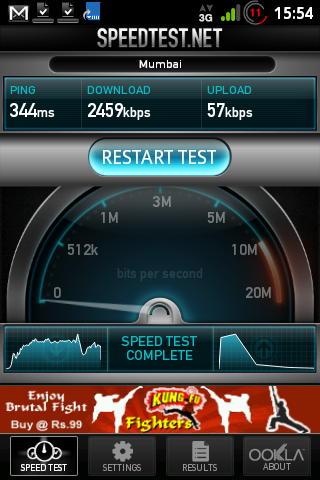Several months ago, we were promised a new look to the Blogger GUI. For the past couple months, a select few trusted testers had access to a preliminary version of the new GUI. This evening, they made the new GUI, 2011, available to everybody.
Several months ago, we were promised a new look to the Blogger GUI. For the past couple months, a select few trusted testers had access to a preliminary version of the new GUI. This evening, they made the new GUI, 2011, available to everybody.Just go to http://draft.blogger.com, and you'll see it.
There are lots of changes - some improvements, and other changes. They've solved a few problems - and possibly caused some others.
As you tryout the new GUI in Draft Blogger, you will have to carefully note that's where you are. Previously, when we would ask you to verify whether you were in Draft or Production Blogger, we might ask "Draft (blue logo), or Production (orange logo) Blogger?". Now, Draft Blogger, like Production Blogger, uses an orange logo.
So, when you ask for help in Blogger Help Forum: Something Is Broken, please be very careful and state whether you are using Draft ("draft.blogger.com") or Production ("www.blogger.com") Blogger. And if you're colour blind, don't worry about looking at the logo.
As you use the new GUI, and you find a confusing change or an essential feature missing, feedback to Blogger will be essential. Find the gear logo, in the upper right corner. Click on that, and select "Send feedback". Remember that this is Draft Blogger, which is where changes are tested, and you are now a Beta tester. Be objective, and be thorough.
And enjoy the New GUI, because the familiar Classic GUI is only a click or two away.
As you use the new GUI, and you find a confusing change or an essential feature missing, feedback to Blogger will be essential. Find the gear logo, in the upper right corner. Click on that, and select "Send feedback". Remember that this is Draft Blogger, which is where changes are tested, and you are now a Beta tester. Be objective, and be thorough.
And enjoy the New GUI, because the familiar Classic GUI is only a click or two away.