Did you receive a hate email from someone? You might want to trace the location of the email which was sent to you. The following steps will help you.
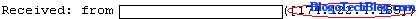
- Open the email which is to be tracked
- You need to view the full information about the email, so you need to view the full header (for yahoo mail) or show original (for gmail).
- After you click on show original or view full header find “received: from” in the newly opened page.
- You can find the IP address of the sender next to his email which will look like this
- Go to IP2Location and enter the IP address. This will show you the city and country from which the mail was sent. Done!







Good help
ReplyDelete