Can't Delete a specific Folder/File because another program is using it? And you don't Know which program is using it? Well, it happens with me most of the time when I try to delete something which I don't want anymore. The Reason behind this error message is that some other program is using the file/files in folder and the only way to delete the file/folder is to kill all the processes using the file/folder.

Well, you need a software to kill the processes running behind and the best one to use in this situation is KillBox.
KillBox ends all the processes associated with the file/folder you want to delete. You can download KillBox from here. You don't need to install KillBox, just click on KillBox.exe and a window will show up(see screenshot):
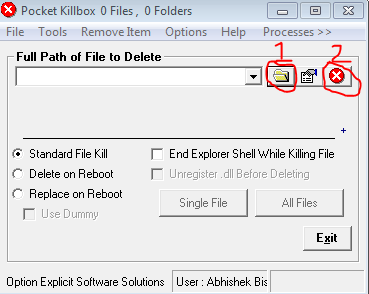
Now, click on 1(red circle) and choose the file/folder you want to Delete and then click on 2(red circle) and Tada! The file/folder will be deleted.

Well, you need a software to kill the processes running behind and the best one to use in this situation is KillBox.
KillBox ends all the processes associated with the file/folder you want to delete. You can download KillBox from here. You don't need to install KillBox, just click on KillBox.exe and a window will show up(see screenshot):
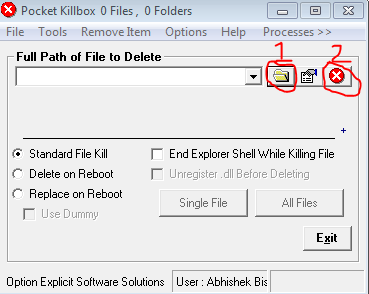
Now, click on 1(red circle) and choose the file/folder you want to Delete and then click on 2(red circle) and Tada! The file/folder will be deleted.








No comments:
Post a Comment